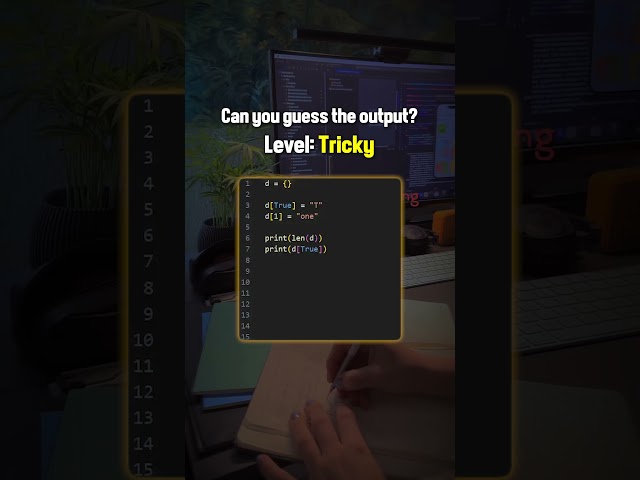How to Install Eclipse IDE on Windows 11 | Step-by-Step Guide
Learn how to install Eclipse IDE on Windows 11 with this detailed step-by-step guide. Eclipse is a powerful, open-source Integrated Development Environment (IDE) widely used for Java development and other programming languages like Python, C++, and more. Whether you're a beginner or a professional developer, follow this tutorial to set up Eclipse IDE on your system effortlessly.
---
### Steps to Install Eclipse IDE on Windows 11
#### 1. **Download Eclipse Installer**
- Visit the official Eclipse website: [](
- Click **Download** to get the Eclipse Installer.
#### 2. **Run the Eclipse Installer**
- Locate the downloaded `.exe` file in your Downloads folder.
- Double-click the file to launch the installer.
#### 3. **Select Your Installation Package**
- Choose the version of Eclipse you want to install. Common options include:
- **Eclipse IDE for Java Developers**
- **Eclipse IDE for C/C++ Developers**
- **Eclipse IDE for Enterprise Java and Web Developers**
- Click the appropriate package to proceed.
#### 4. **Customize Installation Settings**
- Choose the installation folder or use the default directory.
- Ensure you have a compatible Java Development Kit (JDK) installed. If not, download and install one before proceeding.
#### 5. **Start Installation**
- Click **Install** and wait for the process to complete.
- Accept the E
How to Install Eclipse IDE on Windows 11 | Step-by-Step Guide
Learn how to install Eclipse IDE on Windows 11 with this detailed step-by-step guide. Eclipse is a powerful, open-source Integrated Development Environment (IDE) widely used for Java development and other programming languages like Python, C++, and more. Whether you're a beginner or a professional developer, follow this tutorial to set up Eclipse IDE on your system effortlessly.
---
### Steps to Install Eclipse IDE on Windows 11
#### 1. **Download Eclipse Installer**
- Visit the official Eclipse website: [](
- Click **Download** to get the Eclipse Installer.
#### 2. **Run the Eclipse Installer**
- Locate the downloaded `.exe` file in your Downloads folder.
- Double-click the file to launch the installer.
#### 3. **Select Your Installation Package**
- Choose the version of Eclipse you want to install. Common options include:
- **Eclipse IDE for Java Developers**
- **Eclipse IDE for C/C++ Developers**
- **Eclipse IDE for Enterprise Java and Web Developers**
- Click the appropriate package to proceed.
#### 4. **Customize Installation Settings**
- Choose the installation folder or use the default directory.
- Ensure you have a compatible Java Development Kit (JDK) installed. If not, download and install one before proceeding.
#### 5. **Start Installation**
- Click **Install** and wait for the process to complete.
- Accept the E
|